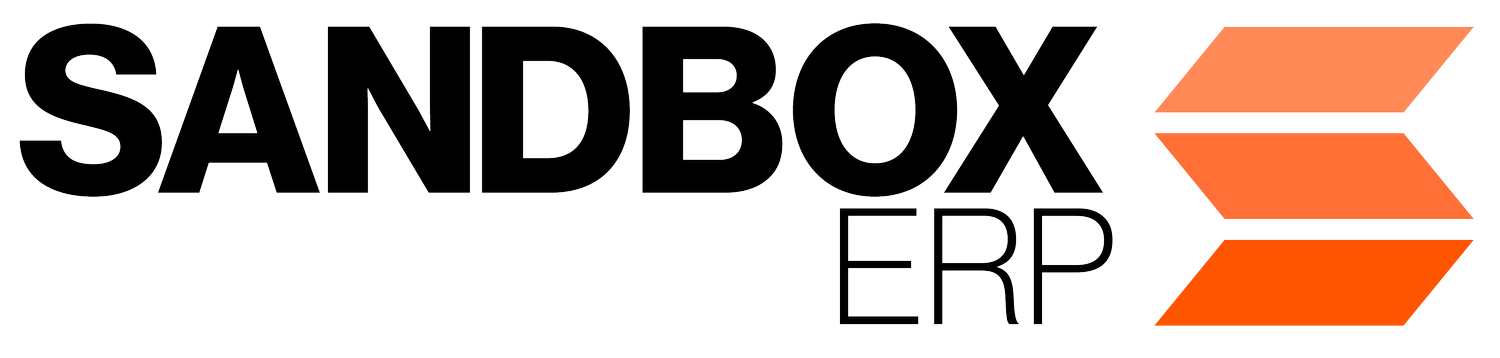2023 Week 18 Product Updates
Feature #1 - Worksheet view
A full screen, read-only, Excel style view of any Event
The worksheet will open in a new tab and display every line item, plus every Recipe line item in a read-only mode.
It currently shows totals for the Event" at the top, and details about each item on every row.
We plan to expand the functionality of this screen in future releases to allow for more grouping, sorting, color coding and editing directly on the sheet. Currently, only events that have removed inventory will show the correct Margin. (e.g. delivery and invoice). We will add the Estimated Margin to previous events in a future release.
Select “Worksheet” from the top right menu of any Event to view this new screen.
Feature #2 - Settings App
You don’t have to have us manage security & permissions anymore!
We have released a new, self-service app to enable our customers to manage their own security access to their tenant(s).
This app allows you to:
1. Create/Edit security Roles
2. Assign/Remove Actions from Roles
3. Assign/Remove Roles from Users
4. Add/Remove Users from Teams
5. View unique list of Actions available to a User
6. Invite new Users to your Tenant(s)
7. Remove Users from your Tenant(s)
Please e-mail the Help Center with anyone who should be granted access to this application. We will be reaching out to the main administrative person for each Tenant to ensure they have access.
Feature #3 - Serialized Inventory Report
A report listing any Serialized inventory
Serialized inventory in Sandbox refers to items which have a unique serial # and/or weight for EACH quantity on a line item. For example, if you receive a quantity of 50 heat pumps on 1 line item, and need to track each specific one individually.
This report will list all On Hand stock of any serialized inventory.
It is available under the Reporting -> Inventory section.
Feature #4 - Projected Margin Display
Display of the projected margin on the Product popup window.
We are now able to add the following 3 fields to the View Product window:
1. ProjectedAverageMargin: estimated margin $ on Base Sale Price, based on the Average Cost if it exists or base purchase price if there is no inventory on hand.
2. ProjectedAverageMarginPercent: estimated margin % on Base Sale Price, based on the Average Cost if it exists or base purchase price if there is no inventory on hand.
3. ProjectedTotalMargin: projected total margin $ of the current on-hand inventory based on the Base Sale Price.
We have also added the estimated margin to the Sales Pricing tab of the View Product popup window.
We now display the estimated margin based on the Average Cost, if it exists or the Base Purchase Price, for all the sales Price Levels, date-specific pricing, customer-specific pricing, and other Unit of Measure pricing.